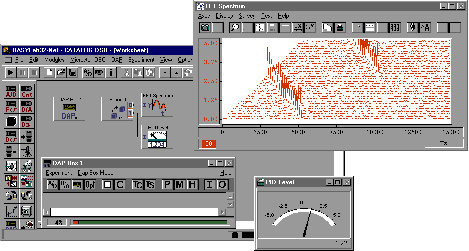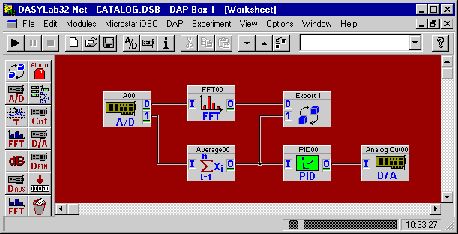DASYLab Software
|
|
|
|
|
|
|
Develop your application using DASYLab
DASYLab with DAP Power DLL brings an entirely visual approach to developing and operating a data acquisition system based on a Data Acquisition Processor. A novice can use DASYLab to develop a system without any PC programming and without knowing a single DAPL command. An expert can use it to prototype a system, and then fine tune the DAPL commands that DASYLab generates and downloads.
DASYLab is a PC program that allows a data acquisition and control application to be represented as a data flow diagram directly on the screen.
Icons selected from a module bar are positioned and connected with the mouse to form a schematic flowchart of the different stages in the flow of data -- input, processing, and output -- with a module represented by an icon at each stage. This schematic flowchart is called a worksheet.
A physical worksheet can be up to 2000 by 2000 pixels. When it is larger than the monitor screen, it can be scrolled horizontally and vertically. Editing the worksheet is easy, and modules can be added, moved, and deleted with a click of the mouse.
A worksheet contains up to 256 modules, but conceptually a worksheet can be any size. A worksheet can be represented as a custom icon and placed in another worksheet. These custom icons can be stored by name as a library to be used in many applications. The DAP Box is an instance of this class of custom icon. It opens into a worksheet for graphically programming the DAP. When an application is run, the modules in the DAP Box worksheet are downloaded as DAPL commands.
Apart from modules that are downloaded to run on the DAP, there are more than 50 standard modules in DASYLab in 10 groups:
- Input/Output
- Trigger Functions
- Mathematics
- Statistics
- Signal Analysis
- Control
- Display
- Files
- Data Reduction
- Black Box
DASYLab runs under Windows, and Windows is not a real-time system. To do real-time processing with DASYLab -- or any other Windows application -- the processing has to be done on a separate processor entirely free from the random delays imposed by Windows.
The most effective way to use DASYLab is to run the time-critical aspects of an application, and as much else as possible, on the Data Acquisition Processor. For an application to be able to sustain high acquisition rates, any real-time data reduction, filtering, triggering, or real-time response, has to take place on the Data Acquisition Processor.
|
DASYLab from Microstar Laboratories includes the DAP Power DLL with these 30 DAP modules and more: | |
|
|
A double click on the DAP Box icon opens the DAP Box as the current worksheet in the DASYLab window. Once the DAP Box is active like this, the DAP modules listed here are available.
The DAP Box has its own module bar. As in other DASYLab worksheets, the module bar can be freely modified, but in this case with DAP modules. Any DAP module can be assigned to the module bar, and any module bar can be saved for reuse where the default is not appropriate. The current DAP module bar is always saved with the DAP Box in the main DASYLab worksheet.
The DAP Box worksheet is filled out in the normal DASYLab way by placing and connecting icons from the module bar. When an application is started from DASYLab, the corresponding DAPL commands are downloaded to the Data Acquisition Processor where they are run.
All of the DAPL commands that DASYLab generates for an application can be viewed by toggling the DAP Box to text mode -- and then back again to graphics mode. The DAPL command file may be edited in any way in text mode. This feature allows users familiar with DAPL syntax to rough out a Data Acquisition Processor application using entirely visual programming, and then to fine tune it by adding DAPL commands that are beyond the scope of DASYLab. DASYLab is a tool for all Data Acquisition Processor users, from novice to expert.
Contact Microstar Laboratories or measX GmbH & Co. KG for additional information on pricing and the DASYLab packages available.
Return to the Software page.