
Windows Toolkit 2.0
|
|
|
|
|
|
|
For use with Windows 3.1 only -- for 32-bit Windows systems (2003/XP/2000/NT, ME/98/95), look at the items included in the DAPtools packages.
Windows latency is unpredictable. Data acquisition products without onboard intelligence severely limit a Windows user's options: the processor in the PC has to be available in real time to measure or control a real event, but much of the time Windows is not ready to make the processor available. Without intelligent data acquisition, a Windows user can sample only at low rates, and even then risks losing data or control.
No Data Loss
With a DAP, a Windows user can sample at high rates and at no risk of losing data or control. The DAP takes care of the critical parts of an application: the tasks that run in real time. The DAP intelligence and memory free up PC resources for high level tasks like screen updating, graphing, and disk logging. Even more importantly, the DAP ensures no loss of acquired data from multitasking delays in Windows itself.
DLL
The Microstar Laboratories Windows Toolkit contains a Dynamic Link Library of functions for communicating with a DAP. These DLL functions can be used by any Windows programming language, or by any Windows application that can call DLL functions. Once an application has declared the DLL functions it needs, it calls them in the same way it calls predefined functions. They become part of the language.
Tutorial
The manual that comes with the Windows Toolkit not only describes the DLL functions but also provides a tutorial in data acquisition programming for Windows. It contains many sample applications for a number of different Windows development environments.
Development Environments
The Microstar Laboratories Windows Toolkit supports
- Visual C++ and MFC
- Borland C++ and OWL
- Borland Pascal
- Microsoft Excel
- Microsoft Visual Basic
- Any DLL-Compatible Product
Visual Basic
The Microstar Laboratories Windows Toolkit combines with Microsoft Visual Basic to form a powerful Windows development environment that can get an impressive real-time data acquisition application up and running very quickly. Visual Basic displays an application window; buttons, scroll bars, and other icons are created simply by dragging them into this window. In the development phase, clicking on a control icon reveals the underlying code and allows it to be expanded or changed. Even a fairly sophisticated application need call only six or seven different DLL functions from the Windows Toolkit, and can be developed in just a few hours.
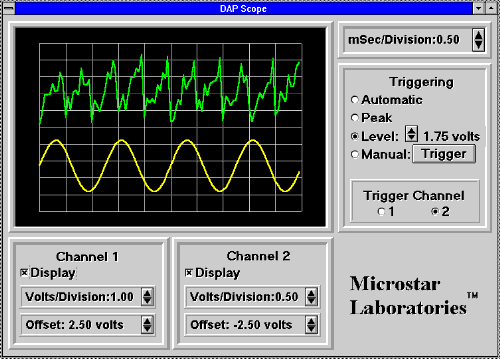
DAP Scope Screen Shot. (20K)
Quick Development
Microsoft Visual Basic is establishing itself as the standard language for quickly implementing a customized graphical user interface for Windows applications. Its syntax is familiar to BASIC programmers, and its point-and-click convenience makes programming for Windows even easier than programming for DOS.
Event Handling
Visual Basic takes care of many of the details of Windows programming that otherwise make it more difficult than DOS programming. Events -- like mouse clicks -- are trapped by Visual Basic and passed to relevant routines where they trigger appropriate responses.
No Run-Time License
The Microstar Laboratories Windows Toolkit DLL is freely distributable.
Return to the Software page.